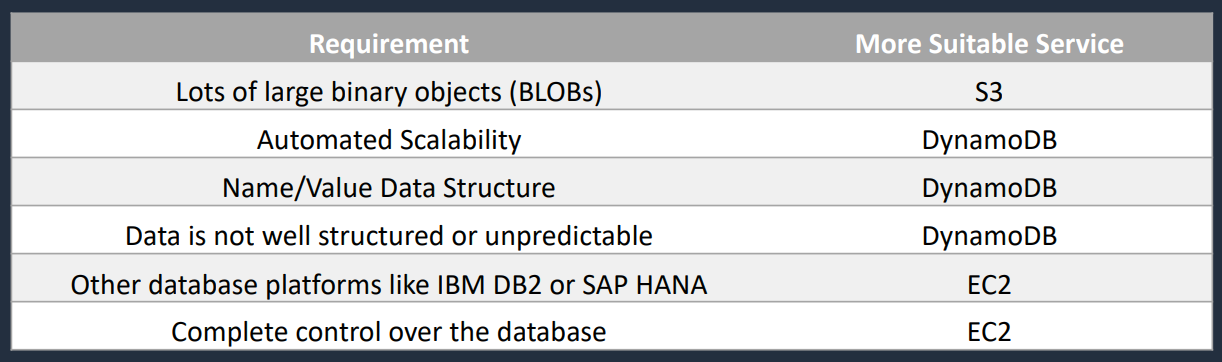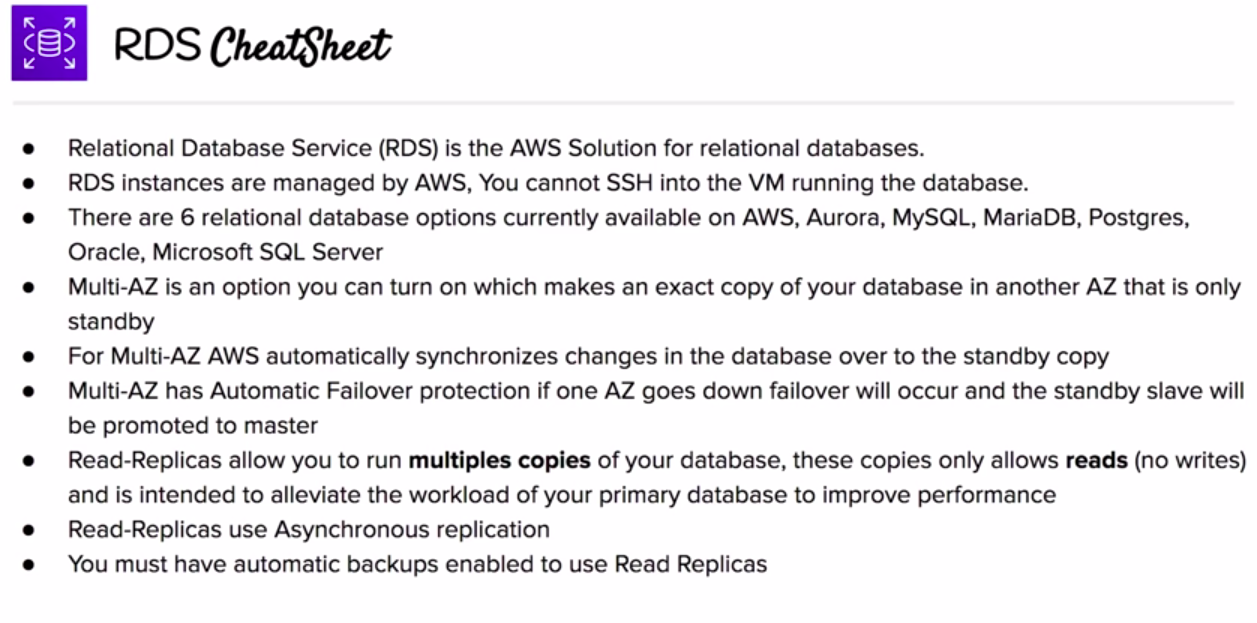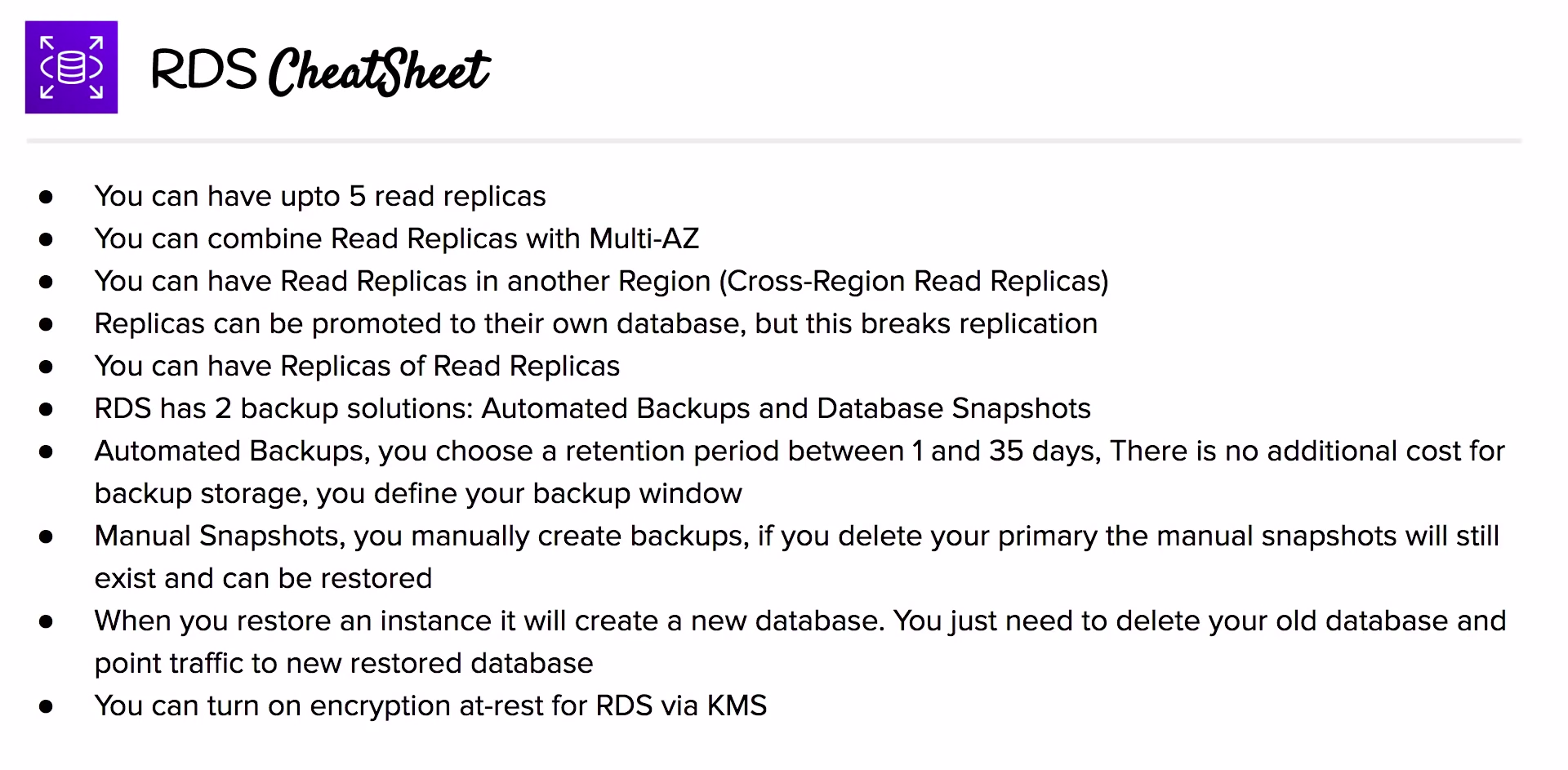# RDS
#aws #cloud #sql #databases #rdbms
A fully managed Relational Database Service by AWS. RDS runs on an EC2 instance. A managed relational Database service which supports many RDMS engine which are easy to scale, maintain and update easily.
- A RDS instance can scale only vertically.
# Backups
There are 2 types of backups, Automated Backups and Manual Backup.
# Automated Backups
Choose a Retention Period between 1 and 35 days, stores transaction logs throughout the day and Automated backups are enabled by default. All data is stored in S3. There is no additional charge for backup storage. You can define your backup window
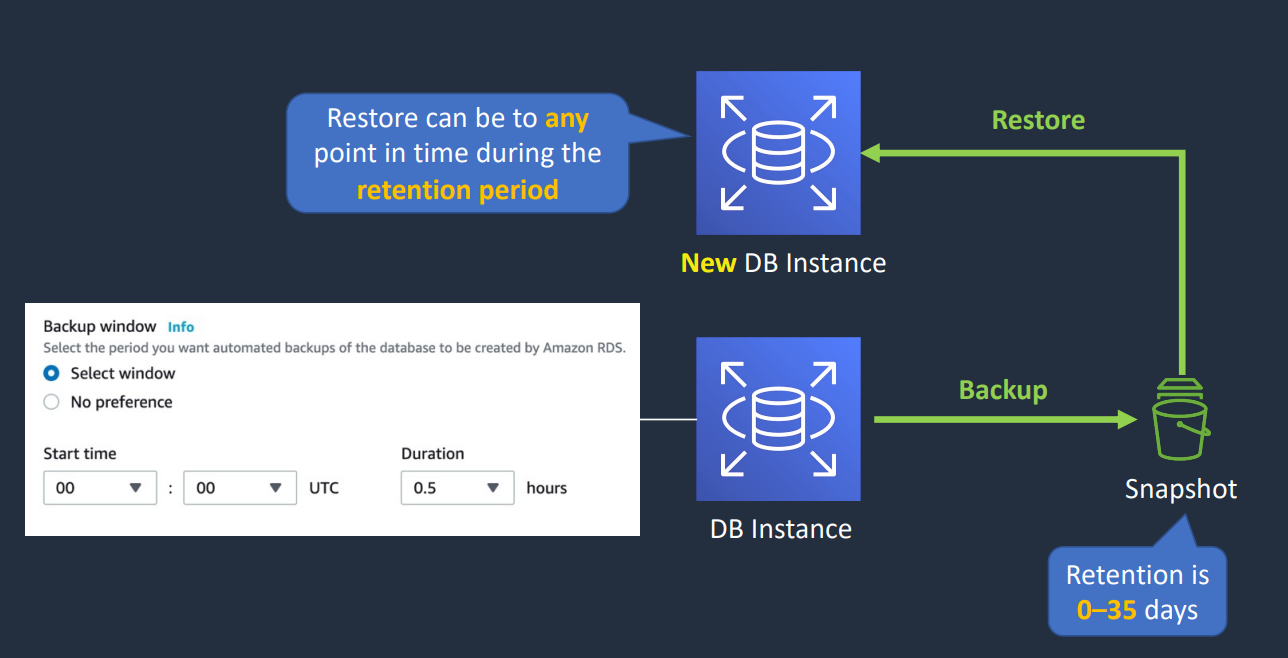
# Manual Backup
Manual backups the entire DB instance.
- For single-AZ DB instances there is a brief suspension of I/O
- For Multi-AZ SQL Server, I/O activity is briefly suspended on primary
- For Multi-AZ MariaDB, MySQL, Oracle and PostgreSQL the snapshot is taken from the standby
- Snapshots do not expire automatically(no retention period)
# Maintainance
- Operating system and DB patching can require taking the database offline
- These tasks take place during a maintenance window
- By default a weekly maintenance window is configured
- You can choose your own maintenance window
# Restoring Backups
When recovering AWS it will restore it via the most recently taken snapshot. It never restores on top of running instance. You will need to create a new RDS to restore on top of it
# RDS Security
- Encryption at rest can be enabled – includes DB storage, backups, read replicas and snapshots
- You can only enable encryption for an Amazon RDS DB instance when you create it, not after the DB instance is created
- DB instances that are encrypted can’t be modified to disable encryption
- Uses AES 256 encryption and encryption is transparent with minimal performance impact
- RDS for Oracle and SQL Server is also supported using Transparent Data Encryption (TDE) (may have performance impact)
- AWS KMS is used for managing encryption keys
- You can’t have an encrypted read replica of an unencrypted DB instance or an unencrypted read replica of an encrypted DB instance
- Read replicas of encrypted master instances are encrypted
- The same key is used if in the same Region as the master
- If the read replica is in a different Region, a different key is used
- You can’t restore an unencrypted backup or snapshot to an encrypted DB instance. (But you can create a unencrypted RDS instance to create an snapshot then create a new Encrypted RDS)
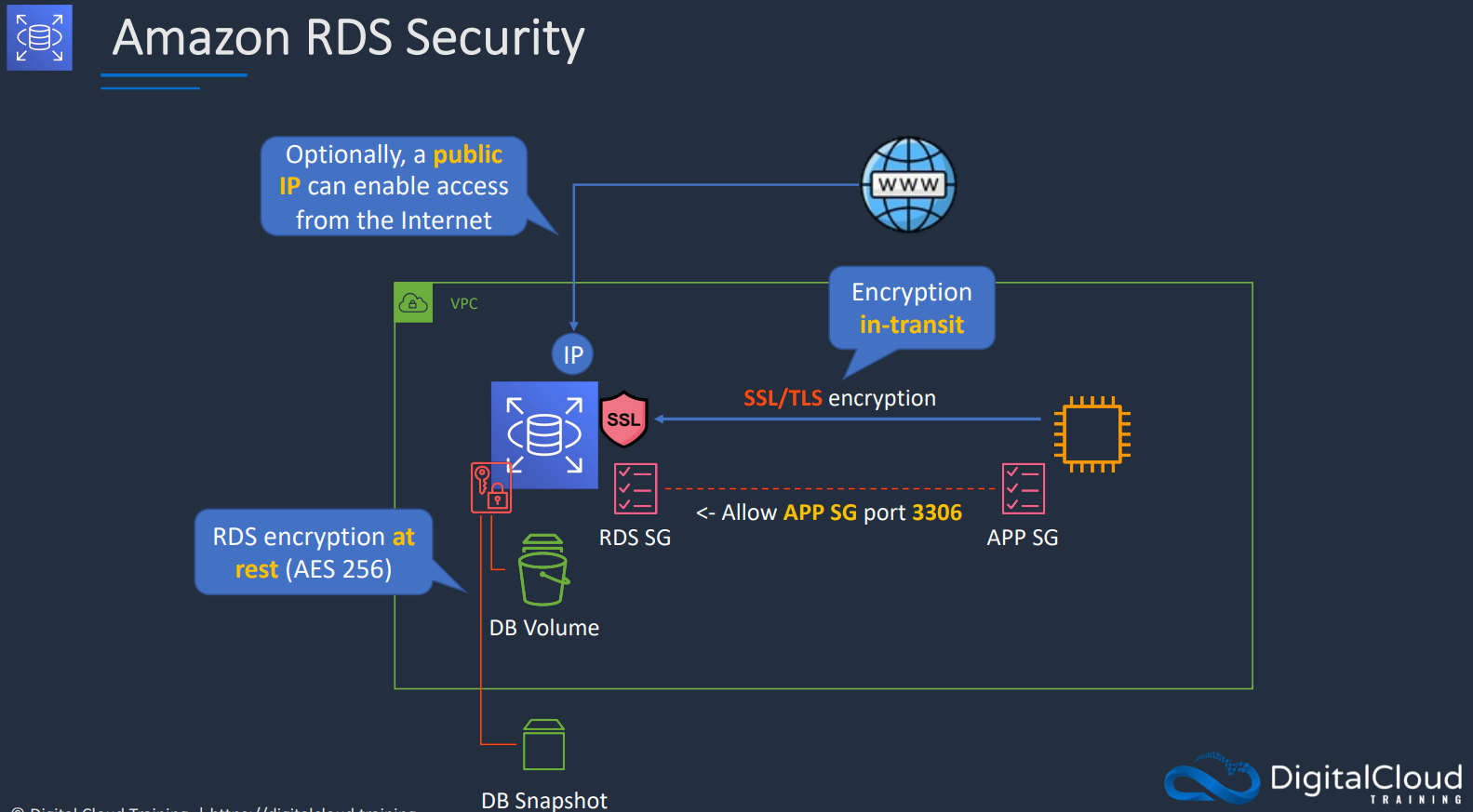
# Encryption
You can turn encryption for all RDS engines
# Multi AZ
- Slave Database
- Makes an exact
- Synchronous replication (highly durable)
- Used for Durability
- Only the database on the primary instance is active
- Backups are taken automatically
- Always Span across two AZ
- DB engine version upgrade happens on primary
- Automatic fail-over to standby instance when a problem is detected on the primary instance
# Read Replica
- Only allows read
- Asynchronous replication
- Used to improve performance
- All of the replicas are active
- No backups are configured by default
- Can be within a AZ, Cross-AZ or even Cross-Region
- DB engine version upgrade is independent from source instance.
- Should be manually promoted to a standalone database instance
# Multi AZ vs Read Replicas
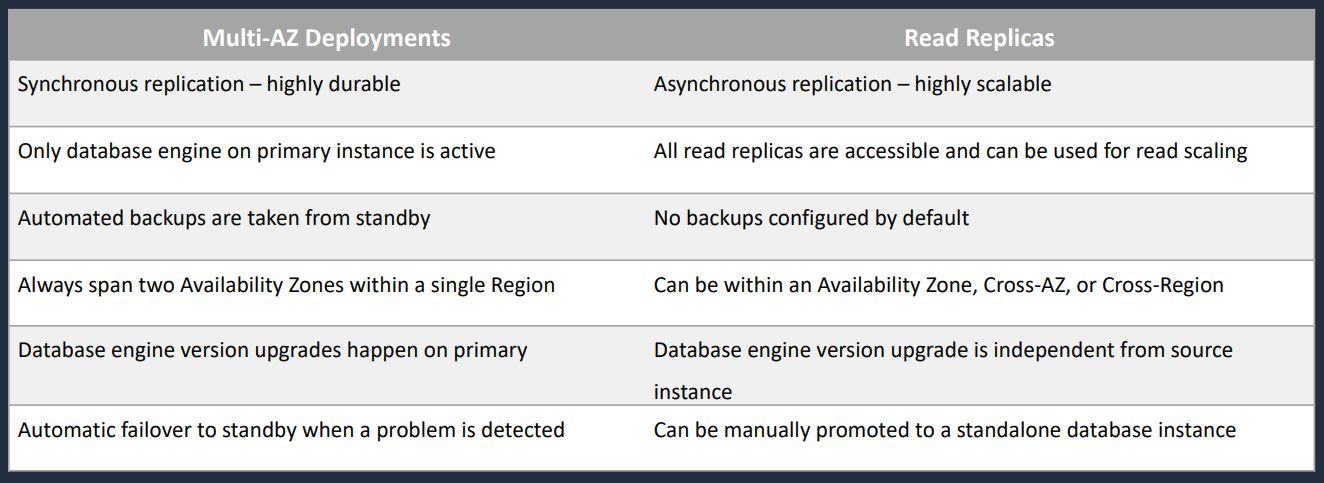
# Performance Insights
Gives you a rich performance insights of your database.
# When not to use RDS?
- When using other types of DB than (Mysql, MariaDB, SQL Server, PostgreSQL, Oracle)
- If you need Root access to the instance OS use Database NoSQLNoSQLNoSQLNoSQLon EC2